How to watch series following a Maximum Intensity Projection (MIP)?
To generate an MIP image, you need to open a series that contains a minimum of 2 grayscale images (8,10,12 or 16 bits).
To create Maximum Intensity Projected images, click on "2D" button:
Layout of MIP view
Modify the rotation of the MIP view:
You can change the rotation of views thanks to 2 main methods:
- By clicking on the arrows of angle parameters
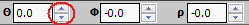
- By writing angle parameters
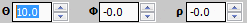
You can also modify the volume rotation by 2 other methods:
- By the dragging the blue sky circle
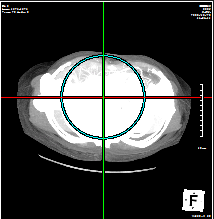
- By buttons of the toolbar

Note:
- To modify the Window Level, see "How to modify the Window Level and save these preset values?".
- To modify pan, zoom, see "How to manipulate images? (zoom, pan, rotate, flip, reset)?".
- To modify the general layout of the viewer window, see "How to modify the layout? How to show/hide DICOM Information, annotations, ruler, toolbar, proprieties area (information box)?".
|