How to accumulate the measure of areas, deviation standards and other statistics of separated surfaces?
When you create a 2D surface (Ellipse, Polygon, Rectangle, Pen), the below parameters of this 2D surface are displayed in the properties window of annotations and ROIs:
To accumulate the measure of areas, deviation standards and other statistics, follow these instructions:
- Create two or several 2D surfaces (Ellipse, Polygon, Rectangle, Pen) in an image.
- Keep your mouse inside this image and press the left button of the mouse to define the first corner of the selection rectangle.
- While holding the left mouse button, drag your mouse to define the opposite corner of the selection rectangle.
- Release the left button of the mouse. All the annotations and regions of interest, which are inside the selection rectangle or which are intersecting it, will be selected.
- You can add annotations in your selection by clicking while holding the "Shift" key. You can unselect selected annotations by clicking on it while holding the "Ctrl" key. (See details in "How to select multiple annotations and Regions of interest")
- In the properties window of annotations and ROIs, the parameters of your selection are combined. You can display or hide the parameters of this selection of 2D surfaces by marking the checkboxes. You can also manage the same threshold for all this selection. (See "How to optimize measures of areas, deviation standards on other statistics using pixel thresholds on 2D surfaces?")
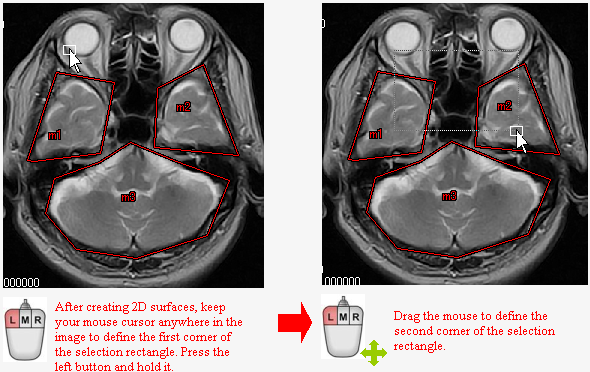
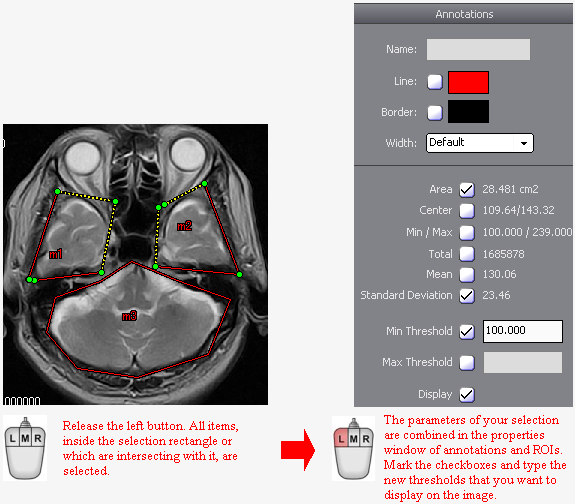
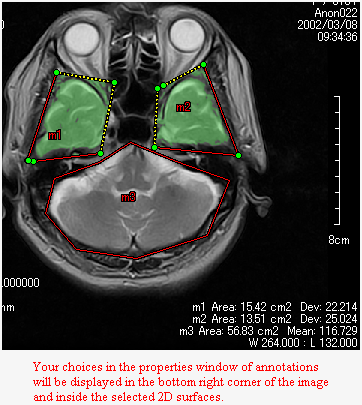 |